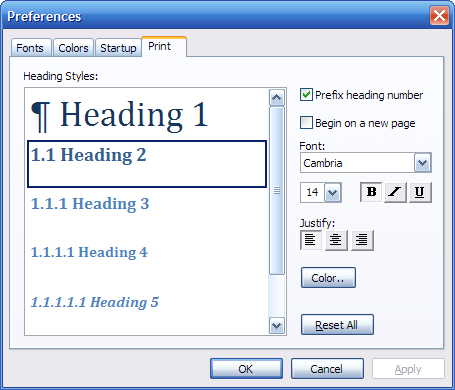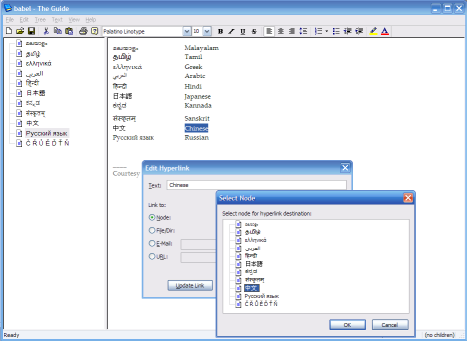Features
Here are some interesting features of The Guide.
Clean, Simple UI
Simple, intutive, unbloated.Rich-Text
Rich text, with lots of formatting options, including colors, various numbering styles, bulleting and line spacing.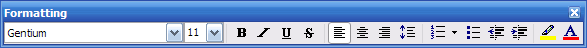
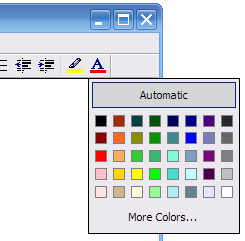
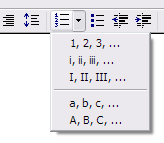
Unicode Support
Correctly handles text in all languages.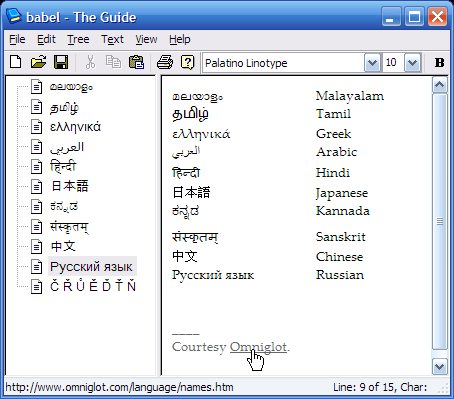
Arranging Pages
Full support for creating and rearranging nodes. Including handy keyboard shortcuts. Intutive single-click drag-and-drop of nodes, similar to Windows Explorer.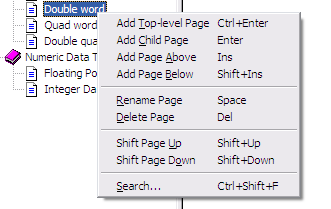
Search
Search entire tree (or a subtree) for matching text.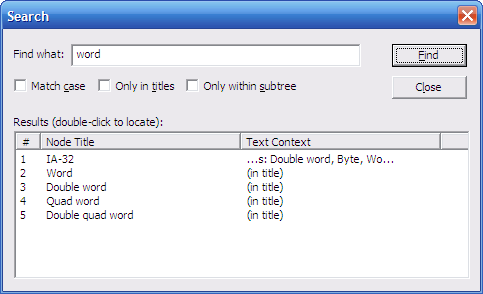
Hyperlinks
Hyperlinks to other nodes, files, directories, e-mails or URLs.Configurable Colors and Fonts
Change foreground and background colors of text, nodes and tree/text panes.
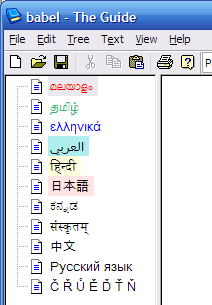
Icons, Checkboxes or Both
Adorn your trees with icons, checkboxes or both.![]()
Node Icons
Change node icons.![]()
Small and Portable
Just 1 MB installation file (v2.0). Fully supports portable mode -- carry it with you on your USB stick.
Fast and Lightweight
Native Win32 C++ application, for speed and efficiency. Low memory footprint.Context-sensitive Status Bar
A useful status bar:
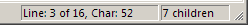
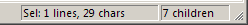
Insert Date and Time
Insert current date (Ctrl+D) and time (Ctrl+T) while editing text or node titles. Formats are fully configurable:
Printing
Full support for printing and print preview, with configurable heading styles. Entire document, a single node, or the selected subtree can be printed.