Release Notes
Here are the release notes for the recent releases of the Guide. See the download page for links to the download packages. Release notes of older versions are also available.
Big release with many features! See the features page for screenshots.
New Features:
- Node Icons: Change icons of nodes.
- Node Colors: Change foreground and background colors of nodes. Colors are used in printing and export also.
- Full Unicode Support: Support text in all languages.
- Hyperlinks: Proper hyperlinks, to nodes, files, directories, e-mails and URLs. Link targets are shown in status bar on hover.
- Portable Mode: Run The Guide completely off a USB stick.
- Icons, Checkboxes or Both: Show icons, checkboxes or both on tree nodes.
- Export to XML: A command-line utility "gdeutil.exe", can be used to export .gde files to .xml.
- Remember Node States and Selected Node: When reopened, .gde files reappear however you last closed them.
How to Upgrade:
Uninstall the previous version and then install this one. The .gde file format has changed. The Guide v2.x series can read files of both format, and will write out in the new file format.This is a bug fix version.
Bug Fixes:
- Tree -> Collapse All menu copied the text from the selected node to its top-level node.
How to Upgrade:
Uninstall the previous version and then install this one. The .gde file format has not been changed since the previous version.Even more exciting new features!
New Features:
- Print, Preview and Export: Print, print preview and export of individual pages, as well as subtrees are also possible now.
- Auto Save, Backup: The Guide can now automatically save your work every few minutes, or upon close. It can also take backups of files as you open them.
- Minimize Options: The 'Esc' key or the 'X' button
on titlebar can be used to minimize the Guide. It can minimize
to the system tray optionally. It can be restored with a single-
or a double-click, according to your preference.
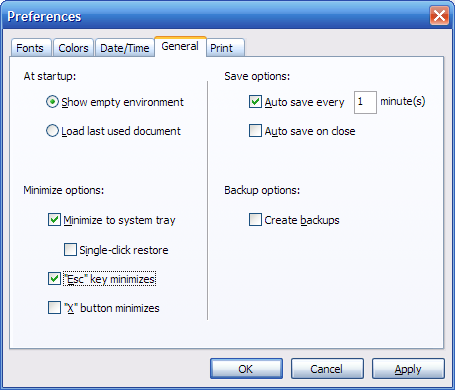
- Insert Date, Time: The current date and time can be
inserted into the text area or while renaming nodes, using the
easy-to-remember shortcut keys Ctrl+D and Ctrl+T. The date and
time formats can be customized.

- New Color Selectors: The foreground and background colors can now be selected using a Word 2003-like color selector. Custom colors are remembered across sessions.
- Improved Status Bar: Children, line and character
counts and positions are available on the status bar.

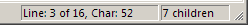
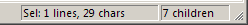
- Improved Drag and Drop: Improved drag-and-drop, the evil drop menu is now gone!
- Prevent Simultaneous Edit: Simultaneous edit of the same .gde file is prevented now.
Bug Fixes:
- Fixed Ctrl+C/X/V while renaming nodes.
- Minimize then exit prevented window from showing up correctly next time.
- Heading numbers > 10 would be reversed ("1.10" => "1.01")
- Drag-and-drop of non .gde files crashed the application.
- Some bugs related to the new features were fixed after 1.6rc1.
How to Upgrade:
Uninstall the previous version and then install this one. The .gde file format has not been changed since the previous version.
Older Versions
The release notes for older versions of the Guide can be found here.