Old Release Notes
Here are the release notes for old releases of the Guide. See the download page for links to the download packages.
More exciting new features!
New Features:
- Print and Print Preview: Full support for print and print
preview of the entire document. The styles used for the various
heading levels are configurable. These styles can be set using the
'Print' tab in the preferences dialog, as shown here:
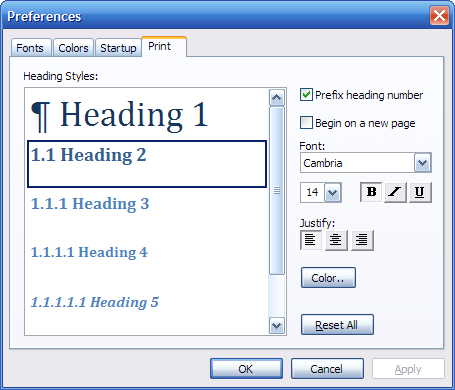
- Export as RTF: The entire Guide can be exported as a Rich Text Format (RTF) document (which can be opened in most word processing software). The RTF document has a WYSIWYG relationship with the print preview. The feature is available from the File -> Export menu.
- Indent: Paragraphs can be shifted by increasing or decreasing their indent, using the "Increase Indent" and "Decrease Indent" menus (under Format), toolbar icons or keyboard shortcuts (Ctrl+M, Ctrl+Shift+M).
- Position and size of window/panes: The Guide now remembers the position of the main window and the size of the individual panes across sessions.
- Font and Color Preferences: now take effect more intutively. Thanks to Djonny Stevens Abenz for his patient support.
- Change Log: The change log is now available in the start menu, and also as the 'CHANGES' file in the program directory.
- About Box: Now looks better and sports links to the website home page and an email id (so that you can send your feedback faster!).
Bug Fixes:
- Literal "\protect" in text gets mangled.
- Some bugs related to the new features were fixed after 1.5rc1.
How to Upgrade:
Uninstall the previous version and then install this one. The .gde file format has not been changed since the previous version.Exciting new features!
New Features:
- Hyperlinks: Support for internal and external hyperlinks.
Internal hyperlinks point to other pages in the same document, and
external hyperlinks are URLs (http, https, ftp, mailto). To use,
select the text — for internal hyperlinks this should be the name
of the target page, for external hyperlinks this is a URL that
starts with http, https, ftp or mailto — then choose "Toggle
Hyperlink" from the right mouse context menu or top-level menu.

- Search: The new search dialog lets you search for text
in the entire tree or only a subtree.
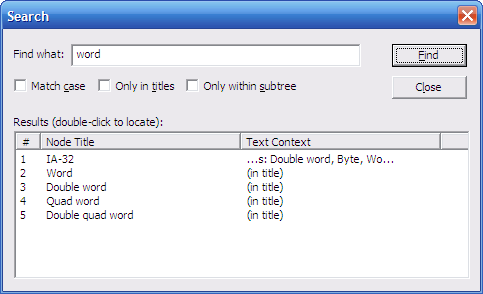
- New Installer: Shifted to NSIS installer for smaller installation packages. The previous installer had a (totally unnecessary) dependency on the .NET framework.
- Better Context Menus: Better context (right mouse) menus for
tree and text panes with more options and keyboard shortcut hints.
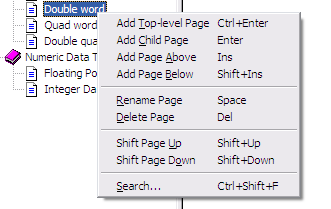
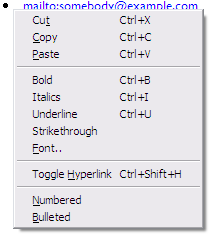
- Keyboard Shortcuts: More shortcuts (Ctrl+Ins for adding top-level page, Ctrl+Tab for switching views), plus included hints for existing shortcuts into top-level and context menus.
- Consisent Margins: Uniform margins all round for text pane, for better readability.
- Performance Improvements: For moving around in the tree as well as save and load, especially when documents contain embedded images.
Bug Fixes:
- Bug in positioning of font name and size combo boxes in Windows XP themes with large title bars.
- Toolbar and statusbar states were not remembered across sessions.
- 'Tab' from tree pane could switch to a disabled text pane.
How to Upgrade:
The preferred means of upgrade is to uninstall the previous version and then install this one. The .gde file format has not been changed since the previous version.
A Special Mention:
Many thanks to Djonny Stevens Abenz, for reporting bugs (including discovering how to reproduce them), and for the many valuable suggestions.This is a bug fix version.
Bug Fixes:
- SF #1596295: Bug #1596295 fixed. When an existing guide is opened, it's first top-level node deleted and then saved back, entire contents of the guide get deleted. Considering the seriousness of the bug, v1.3.1 is being released solely to remedy this situation. The bug exists in v1.3 and earlier versions. All users are requested to upgrade! Thanks go out to Djonny Stevens Abenz for discovering the steps needed to reproduce the bug.
How to Upgrade:
The preferred means of upgrade is to uninstall the previous version and then install this one. The .gde file format has not been changed since the previous version.More new features, straight from your feature requests!
New Features:
-
User Preferences (fonts and colors): Now you can set the fonts
and colors used for the tree pane and the text pane
(View->Preferences menu).


-
User Preferences (startup): Configure the Guide to open the
last-opened file at startup.

-
Strikethrough button: A strikethrough format button on the toolbar,
for all those tasks you really completed in the todo list!
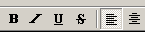
How to Upgrade:
The preferred means of upgrade is to uninstall the previous version and then install this one. The .gde file format has not been changed since the previous version.This is a bug fix version.
Bug Fixes:
- SF #1490972: Bug #1490972 fixed. In some circumstances, unsaved data in the right pane might get "forgotten" when the tree was modified. Thanks for "M D H" for reporting this bug.
- Memory leaks: A memory leak while doing a "File->New" operation was fixed.
Upgradation:
The preferred means of upgrade is to uninstall the previous version and then install this one. The .gde file format has not been changed since the previous version.More new features!
New Features:
-
More Text-editing Features: Now you can change the
bullet styles and line spacing of the text using buttons
on the toolbar.
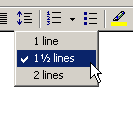

-
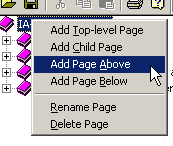 More Tree-editing Features: Menus to add nodes above and below
the current node for faster mouse-based tree editing.
More Tree-editing Features: Menus to add nodes above and below
the current node for faster mouse-based tree editing.
- Keyboard Shortcuts: Hot keys for creating, renaming, moving and deleting nodes. See the Help -> Keyboard Shortcuts dialog for the full list.
Upgradation:
The preferred means of upgrade is to uninstall the previous version and then install this one. The .gde file format has not been changed since the previous version.This version incorporates a couple of new features:
New Features:
-
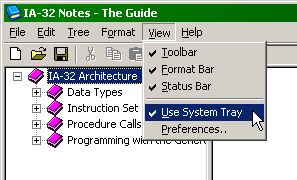 Minimize to System Tray Option: There is now a "Use System Tray"
option under the "View" menu. When checked, the Guide will minimize
to the system tray rather than the taskbar. This setting is remembered
across sessions.
Minimize to System Tray Option: There is now a "Use System Tray"
option under the "View" menu. When checked, the Guide will minimize
to the system tray rather than the taskbar. This setting is remembered
across sessions.
-
 Move and Copy Using Drag-Drop: Nodes can be rearranged using
drag-and-drop with left mouse button.
Move and Copy Using Drag-Drop: Nodes can be rearranged using
drag-and-drop with left mouse button.
Upgradation:
The preferred means of upgrade is to uninstall the previous version and then install this one. The .gde file format has not been changed since the previous version.This version is primarily a well-tested release of the previous beta (0.9beta2).
Bug Fixes:
- Current node's text was "lost" in some scenarios.
Other:
- Code cleanup.
A much-improved version with new features, especially the installer, and some bug fixes.
New Features:
- The Guide now has an installer for easy end-user installation.
- Editor pane behaves more intutively (disables itself when no pages are present, also provides hint on startup).
Bug Fixes:
- Editor pane did not get updated properly at times.
- Updated description of .gde files that appear in explorer.
- Text was sometimes lost when current node was deleted.
- Removed defunct online and context-sensitive help.
- Proper detection of whether document had been modified.
- Proper title in title bar.
version 0.9beta1, 8-May-2005
Initial release of The Guide. Tree nodes can be added, renamed and deleted. Text formatting toolbar is functional. Documents can be saved and loaded.